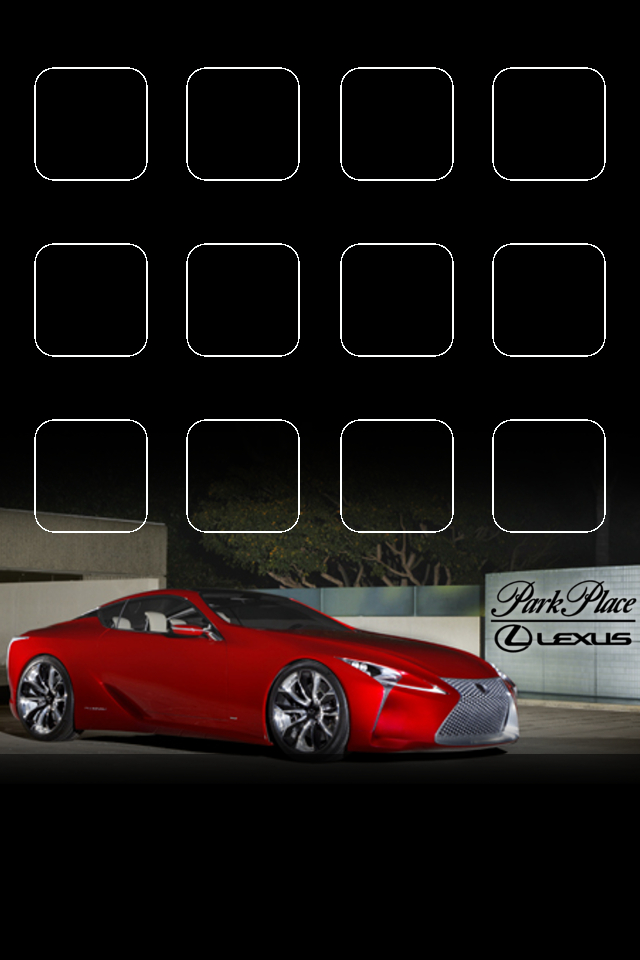Are you a Lexus fan and carry an iPhone with you wherever you go? You’re in luck! We’ve just released our first set of iPhone background wallpapers for the Lexus model line. Just pick the model you own, or the one you’re dreaming of, and show some pride every time you use your phone!
If you need instructions on how to update your iPhone wallpaper, just scroll to the bottom of this post for step by step instructions!
Instructions: Downloading And Changing Your iPhone Background
Step 1: Visit this page from your iPhone
Step 2: Press on the background that you want from the images above.
Step 3: When the image page comes up, press and hold on the image until your iPhone shows the “Save Image” button, and press it.
Step 4: Press the home button to exit your mobile browser. (That’s the circular button with the rounded square at the bottom of your iPhone)
Step 5: Navigate to your “Photos” app on your phone, and select your “Camera Roll” album.
Step6: Select the background image that you saved.
Step 7: Press on the button at the bottom left of your screen that looks like a rectangle with an arrow.
Step 8: Select “Use as Wallpaper”, press the “Set” button, and then select “Set Home Screen”
This will update your iPhone background!